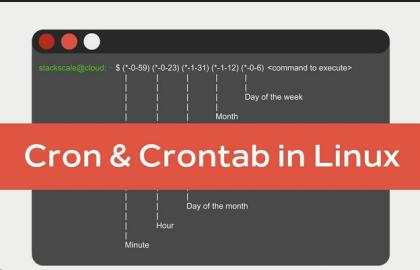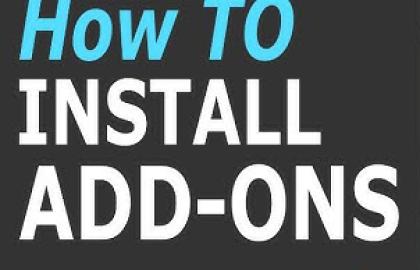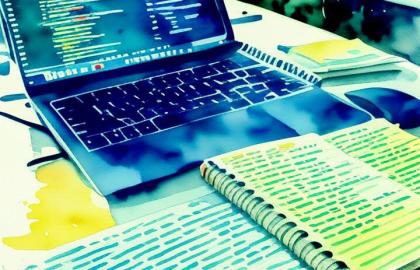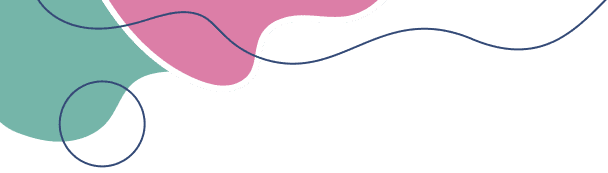How to Start in Web Development: A Comprehensive Guide for Beginners
Web development is an exciting and rewarding field that combines creativity, problem-solving, and technical skills to build the digital experiences that power the internet. Whether you're looking to create websites, web applications, or pursue a career in tech, starting in web development can feel overwhelming due to the vast array of tools, languages, and frameworks. This article provides a clear, structured roadmap to help beginners kickstart their journey in web development with confidence.
Why Choose Web Development?
Web development offers numerous opportunities:
- High Demand: Businesses of all sizes need websites and web applications, creating a strong job market for developers.
- Flexibility: Work as a freelancer, for a company, or on personal projects, with options for remote work.
- Creativity and Problem-Solving: Build visually appealing, functional websites while tackling technical challenges.
- Continuous Learning: The field evolves rapidly, offering endless opportunities to learn new technologies.
Whether you're aiming for a full-time career or a side hustle, web development is an accessible entry point into tech.
Step 1: Understand the Basics of Web Development
Web development is broadly divided into three areas:
- Front-End Development: Focuses on the user interface—what users see and interact with. Involves HTML, CSS, and JavaScript.
- Back-End Development: Handles the server-side logic, databases, and application functionality. Involves languages like Python, JavaScript (Node.js), Ruby, or PHP.
- Full-Stack Development: Combines front-end and back-end skills to build complete web applications.
As a beginner, start with front-end development to grasp the fundamentals before exploring back-end or full-stack.
Step 2: Learn the Core Technologies
To build a strong foundation, focus on the three pillars of front-end web development:
HTML (HyperText Markup Language)
HTML structures content on the web, defining elements like headings, paragraphs, images, and links.
- What to Learn: Tags, attributes, semantic HTML, forms, and accessibility basics.
- Resources:
- MDN Web Docs for comprehensive guides.
- W3Schools HTML Tutorial for interactive lessons.
CSS (Cascading Style Sheets)
CSS styles the visual presentation of a website, controlling layout, colors, fonts, and responsiveness.
- What to Learn: Selectors, properties, Flexbox, CSS Grid, responsive design, and media queries.
- Resources:
- CSS-Tricks for practical tips and tutorials.
- FreeCodeCamp CSS Tutorial for hands-on practice.
JavaScript
JavaScript adds interactivity, such as animations, form validation, and dynamic content updates.
- What to Learn: Variables, functions, DOM manipulation, events, and basic ES6+ syntax.
- Resources:
- JavaScript.info for in-depth explanations.
- Eloquent JavaScript (free online book).
Practice Task
Build a simple personal portfolio website using HTML and CSS, then add interactivity (e.g., a toggle menu) with JavaScript. This project reinforces all three technologies.
Step 3: Explore Tools and Workflows
Modern web development relies on tools to streamline workflows:
- Code Editors: Use Visual Studio Code (VS Code) for its extensions, debugging tools, and Git integration.
- Version Control: Learn Git and GitHub for tracking code changes and collaborating with others.
- Resource: GitHub Learning Lab for beginner-friendly Git tutorials.
- Browser Developer Tools: Use Chrome or Firefox DevTools to inspect and debug your code.
- Package Managers: Familiarize yourself with npm or Yarn for managing JavaScript libraries.
Step 4: Dive into Frameworks and Libraries
Once you're comfortable with HTML, CSS, and JavaScript, explore frameworks to boost productivity:
- Front-End Frameworks:
- React: Popular for building dynamic user interfaces. Start with Create React App.
- Tailwind CSS: A utility-first CSS framework for rapid styling.
- Learning Tip: Build a small project, like a to-do list app, using React to understand components and state management.
Step 5: Understand Back-End Basics (Optional)
If you're interested in full-stack development, explore back-end technologies:
- Languages: Start with JavaScript (Node.js) for consistency with front-end skills or Python (Django/Flask) for simplicity.
- Databases: Learn SQL for relational databases (e.g., PostgreSQL) or NoSQL (e.g., MongoDB).
- APIs: Understand RESTful APIs and how to connect front-end and back-end.
- Resource: The Odin Project offers a full-stack curriculum.
Step 6: Build Projects and a Portfolio
Hands-on projects are critical for learning and showcasing skills:
- Project Ideas:
- A personal blog with HTML, CSS, and JavaScript.
- A weather app using a public API (e.g., OpenWeatherMap).
- An e-commerce product page with React.
- Portfolio: Create a clean, professional portfolio website to display your projects. Host it on GitHub Pages or Netlify.
- Tip: Document your code on GitHub to demonstrate version control proficiency.
Step 7: Engage with the Community and Keep Learning
- Join Communities: Participate in forums like DEV Community or Stack Overflow to ask questions and share knowledge.
- Follow Trends: Stay updated on tools like TypeScript, Next.js, or WebAssembly.
- Contribute to Open Source: Start with small contributions on GitHub to gain real-world experience.
- Courses and Certifications:
- FreeCodeCamp for free, project-based learning.
- Coursera or Udemy for structured courses.
Step 8: Prepare for a Career (If Desired)
If you aim to become a professional web developer:
- Refine Your Portfolio: Include 3–5 polished projects with clear documentation.
- Practice Coding Challenges: Use platforms like LeetCode or HackerRank to prepare for technical interviews.
- Network: Attend meetups, conferences, or engage on LinkedIn and X to connect with industry professionals.
- Apply for Jobs: Look for junior developer roles or internships. Tailor your resume to highlight relevant projects and skills.
Tips for Success
- Start Small: Focus on one technology at a time to avoid overwhelm.
- Be Consistent: Dedicate regular time (e.g., 1–2 hours daily) to learning and coding.
- Embrace Failure: Debugging errors is part of the learning process.
- Stay Curious: Experiment with new tools and techniques to keep your skills sharp.
Conclusion
Starting in web development requires curiosity, practice, and persistence. By mastering HTML, CSS, and JavaScript, exploring tools and frameworks, and building real-world projects, you’ll gain the skills to create impactful web experiences. The field is vast, but with a structured approach and a passion for learning, you can turn your interest into a fulfilling career or creative outlet. Begin today with a small project, and let your journey in web development unfold!
Leave a comment
Your email address will not be published. Required fields are marked *