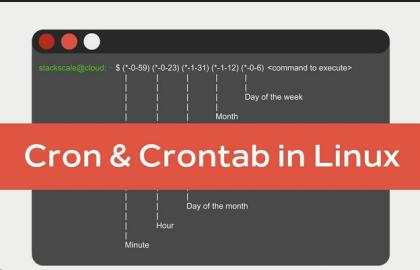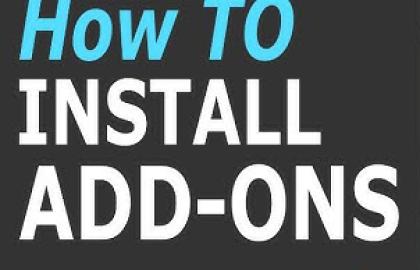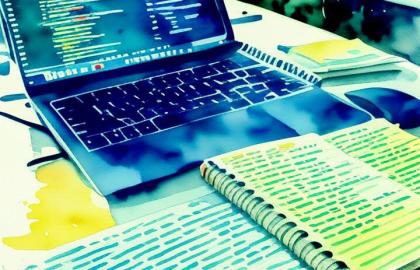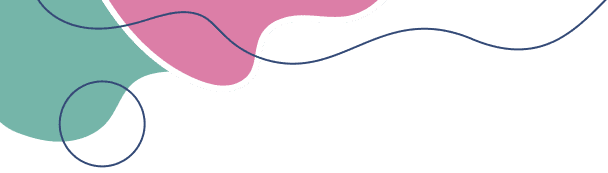Is WordPress Recommended for Your Main Website Image?

When building a website, especially one like a CodyChat platform focused on real-time communication or community engagement, your main site image—whether it’s a visual theme, branding, or the overall impression your website conveys—plays a critical role in attracting and retaining visitors. Many developers and businesses consider WordPress as a platform for creating their main website due to its popularity, flexibility, and ease of use. However, is WordPress truly recommendable for crafting the main site image of a chat-focused website? This article explores the pros, cons, and recommendations for using WordPress as the foundation for your website’s primary image, drawing on industry insights and best practices.
What Is the Main Site Image?
The "main site image" refers to the visual and functional identity of your website, including its design, user experience (UX), branding, and how it communicates your platform’s purpose. For a CodyChat website, this might include a sleek chat interface, a responsive design, or a professional look that conveys reliability for customer support or community interaction. WordPress, as a content management system (CMS), can significantly influence this image through its themes, plugins, and customization options.
Benefits of Using WordPress for Your Main Site Image
1. Ease of Use and Accessibility
- Why It’s a Plus: WordPress is user-friendly, even for non-technical users, making it easy to set up and manage a website’s visual elements. Its drag-and-drop builders (e.g., Elementor, Divi) allow you to create a professional-looking site image without extensive coding knowledge.
- Relevance for CodyChat: For a chat website, you can quickly design a homepage with a prominent chat widget, clear call-to-action (CTA) buttons, and branded visuals to attract users. WordPress’s intuitive dashboard simplifies updates to your site’s image as your platform evolves.
- Recommendation Level: High for beginners or small teams without dedicated developers.
2. Extensive Theme and Plugin Ecosystem
- Why It’s a Plus: WordPress offers thousands of themes (e.g., Astra, OceanWP) and plugins (e.g., WP Live Chat, HubSpot) that allow you to craft a visually appealing and functional site image. Themes can be customized to reflect your brand, while plugins can add chat functionality or integrations with tools like CRMs.
- Relevance for CodyChat: You can use plugins like Tawk.to or Chatra to embed real-time chat features, ensuring your site image aligns with a chat-focused platform. Themes with mobile-responsive designs ensure your chat widget looks great on all devices.
- Recommendation Level: High for creating a polished, chat-centric design with minimal effort.
3. Cost-Effectiveness
- Why It’s a Plus: WordPress is open-source, and many themes and plugins are free or low-cost, making it budget-friendly for startups or small businesses. Premium themes and plugins are often affordable compared to custom development.
- Relevance for CodyChat: For a new CodyChat website, you can invest in a premium theme (e.g., $40–$60) and free chat plugins to create a professional site image without breaking the bank. Hosting costs are also reasonable with providers like Bluehost or SiteGround.
- Recommendation Level: High for budget-conscious projects aiming for a professional look.
4. SEO and Discoverability
- Why It’s a Plus: WordPress is inherently SEO-friendly, with plugins like Yoast SEO or Rank Math to optimize your site’s content and structure. A strong site image includes being discoverable through search engines, which WordPress facilitates.
- Relevance for CodyChat: A well-optimized site image with keywords like “real-time chat” or “community messaging” can drive organic traffic to your CodyChat platform, increasing user sign-ups.
- Recommendation Level: High for boosting visibility and attracting chat app users.
5. Community and Support
Why It’s a Plus: WordPress has a vast community of developers, designers, and users, with extensive documentation, forums, and tutorials available. This support makes it easier to troubleshoot design or functionality issues.
Relevance for CodyChat: If you encounter issues integrating a chat widget or customizing your site’s image, WordPress’s community resources can provide quick solutions, ensuring your site remains polished and functional.
Recommendation Level: Moderate to high for teams needing reliable support.
Drawbacks of Using WordPress for Your Main Site Image
1. Limited Customization for Complex Features
Why It’s a Concern: While WordPress is highly customizable for static content and basic chat integrations, building advanced real-time chat features (e.g., WebSocket-based messaging or scalable group chats) may require custom coding or external platforms.
Relevance for CodyChat: If your CodyChat website aims for sophisticated functionality, such as low-latency messaging or AI-driven chatbots, WordPress plugins may fall short, requiring integration with tools like Firebase or custom development, which can dilute your site image’s cohesion.
Recommendation Level: Moderate—consider hybrid solutions for advanced chat features.
2. Performance and Scalability Issues
Why It’s a Concern: WordPress can become slow with heavy plugins or high traffic, impacting the user experience and site image. For example, a chat-heavy website with thousands of simultaneous users may experience lag on a standard WordPress setup.
Relevance for CodyChat: A sluggish chat interface or slow-loading homepage can harm your site’s image, as users expect fast, real-time interactions. You may need premium hosting or optimization tools to maintain performance.
Recommendation Level: Moderate—feasible with proper optimization but challenging for high-traffic chat platforms.
3. Security Risks
Why It’s a Concern: WordPress’s popularity makes it a target for hackers, especially if plugins or themes are outdated or poorly coded. A security breach can damage your site’s image and user trust.
Relevance for CodyChat: Chat websites handle sensitive user data (e.g., messages, personal details), and a breach could be catastrophic for your brand’s reputation. You’ll need to invest in security plugins (e.g., Wordfence) and regular updates.
Recommendation Level: Moderate—viable with proactive security measures but requires vigilance.
4. Plugin Dependency and Bloat
Why It’s a Concern: Relying on multiple plugins for chat functionality, analytics, or design can lead to compatibility issues, increased load times, and a cluttered site image.
Relevance for CodyChat: Overusing plugins to achieve a chat-focused site image may result in a disjointed user experience, with mismatched designs or slow performance. For example, combining multiple chat plugins could confuse users.
Recommendation Level: Moderate—use sparingly and prioritize lightweight, well-reviewed plugins.
5. Learning Curve for Advanced Customization
Why It’s a Concern: While WordPress is beginner-friendly, achieving a highly customized site image (e.g., a unique chat widget design) may require knowledge of PHP, CSS, or JavaScript, which can be daunting for non-developers.
Relevance for CodyChat: If your vision for CodyChat includes a bespoke chat interface or unique branding, you may need to hire a developer, increasing costs and complexity.
Recommendation Level: Moderate—suitable for standard designs but less ideal for highly customized chat platforms.
When Is WordPress Highly Recommendable?
WordPress is highly recommended for your CodyChat website’s main site image if:
You’re a small business, startup, or individual with a limited budget and technical expertise.
Your chat website focuses on simple, customer-facing chat features (e.g., live support) rather than complex real-time messaging systems.
You need a quick-to-launch, professional-looking website with strong SEO and community support.
You can invest in reliable hosting, security plugins, and lightweight themes to mitigate performance and security concerns.
Example Use Case: A small e-commerce business launching a CodyChat website for customer support can use WordPress with a theme like Astra and a plugin like Tawk.to to create a clean, branded site image with a chat widget, costing under $100 annually for hosting and premium tools.
When Should You Consider Alternatives?
WordPress may be less recommendable if:
Your CodyChat website requires high-performance, low-latency chat features (e.g., for gaming communities or large-scale group chats), where custom-built solutions using Node.js or Firebase might be better.
You anticipate heavy traffic (e.g., thousands of simultaneous users), which could strain WordPress’s scalability without significant optimization.
You need a highly unique site image that requires extensive custom coding beyond WordPress’s capabilities.
Security and data privacy are paramount, and you lack the resources to maintain a secure WordPress setup.
Alternative Options: Consider frameworks like React with Socket.IO for real-time chat functionality or platforms like Bubble for no-code development with custom integrations. These may offer better scalability and flexibility for advanced chat features but require more technical expertise or higher costs.
Best Practices for Using WordPress for Your CodyChat Site Image
If you choose WordPress, follow these tips to maximize its effectiveness for your site’s image:
Choose a Lightweight Theme: Opt for themes like GeneratePress or Astra, which are fast and customizable, to ensure a professional and responsive site image.
Use Reliable Chat Plugins: Select well-reviewed plugins like WP Live Chat or Chatra for seamless chat integration that aligns with your brand.
Optimize Performance: Use caching plugins (e.g., WP Rocket), a content delivery network (CDN) like Cloudflare, and optimized hosting to maintain fast load times.
Prioritize Security: Install security plugins (e.g., Wordfence, iThemes Security) and keep WordPress, themes, and plugins updated to protect your site’s image and user data.
Test Your UX: Conduct user testing to ensure your chat widget and overall design are intuitive and visually appealing across
Conclusion
Using WordPress for your CodyChat website’s main site image is highly recommendable for small to medium-sized projects seeking a cost-effective, user-friendly, and SEO-optimized solution with a professional look. Its extensive ecosystem of themes and plugins makes it ideal for creating a polished, chat-focused site image quickly. However, for high-traffic platforms or those requiring advanced real-time chat features, WordPress may need supplementation with custom solutions or alternative platforms. By following best practices—choosing lightweight themes, reliable plugins, and optimizing performance and security—you can create a compelling site image that attracts and engages users effectively.
Leave a comment
Your email address will not be published. Required fields are marked *